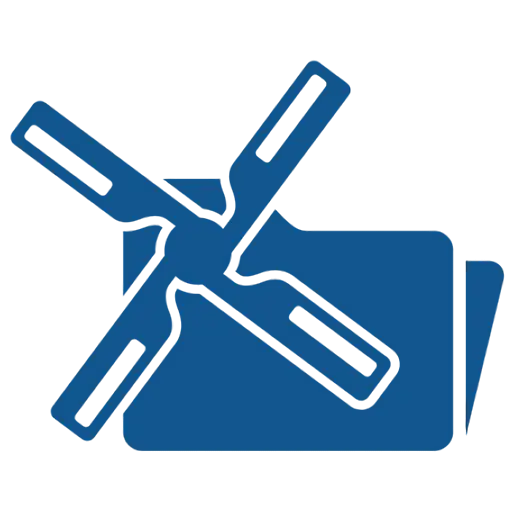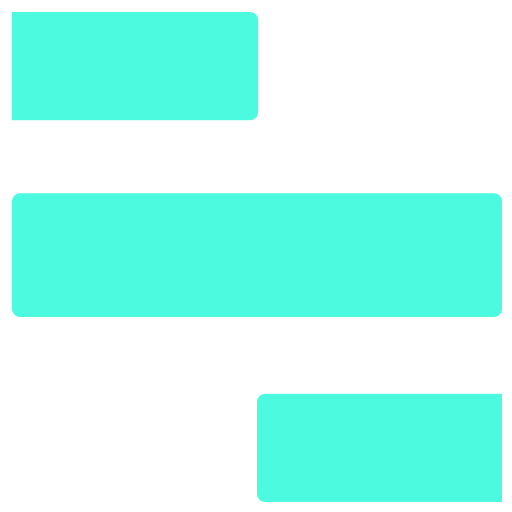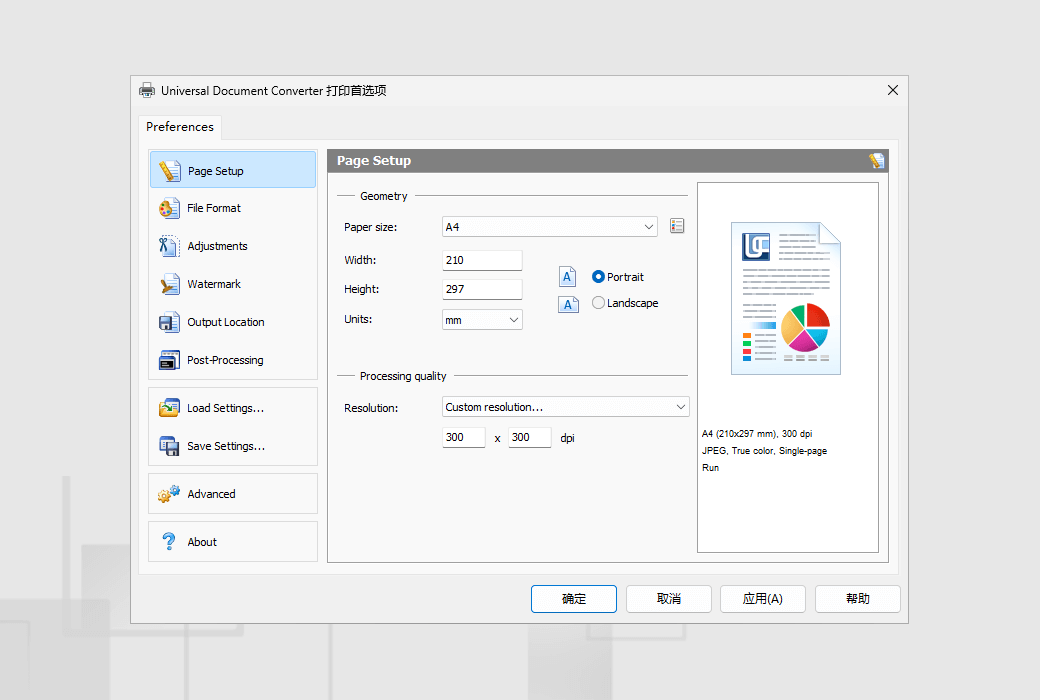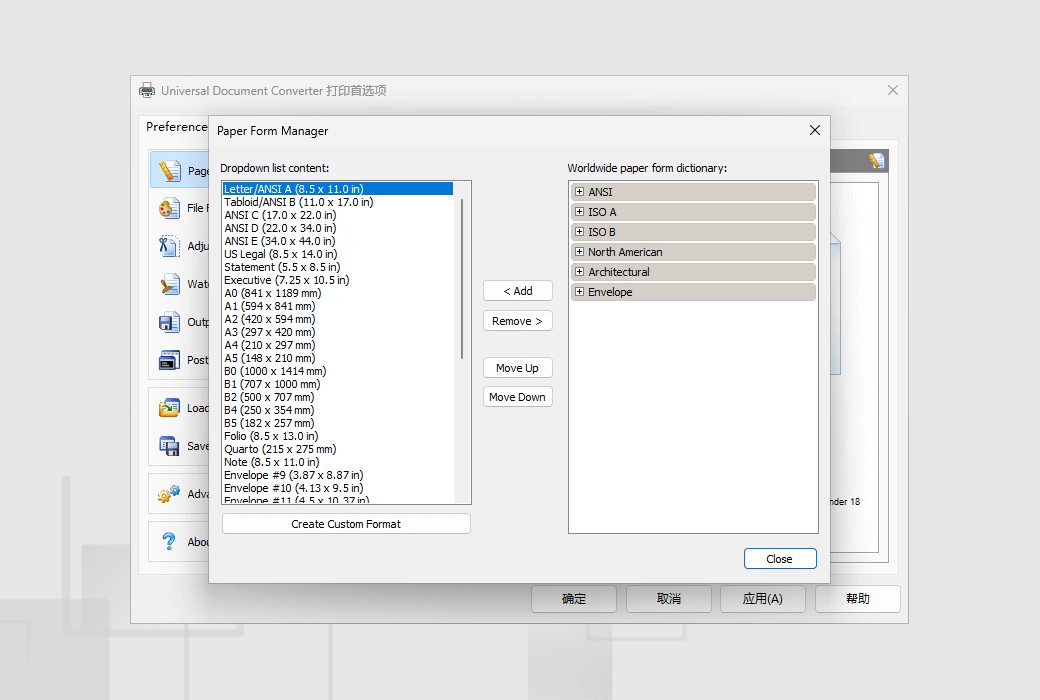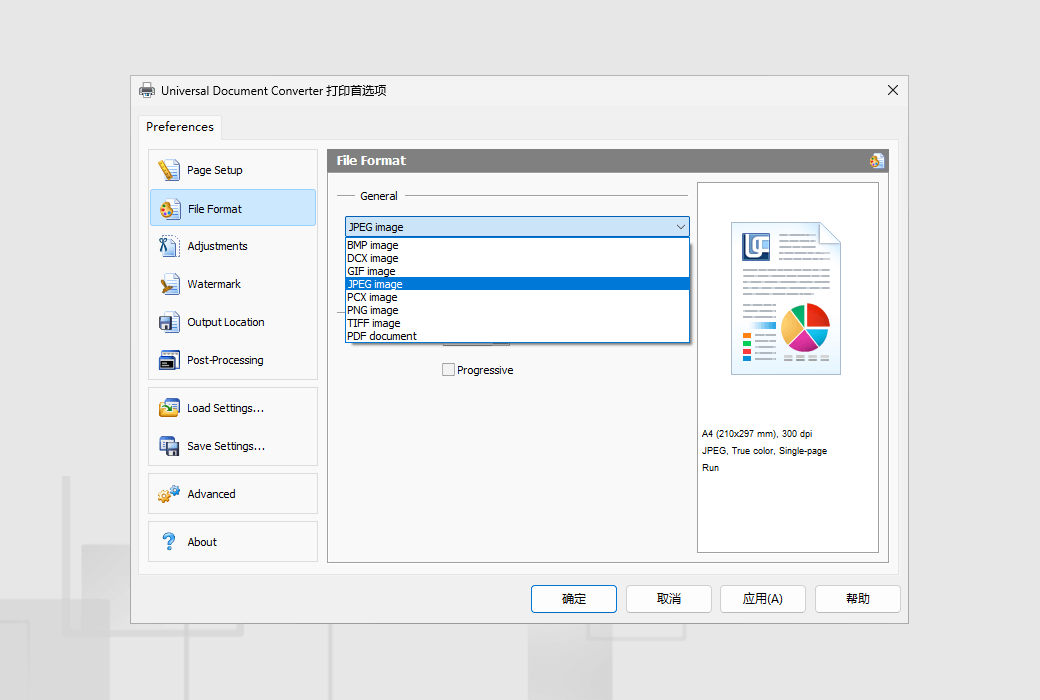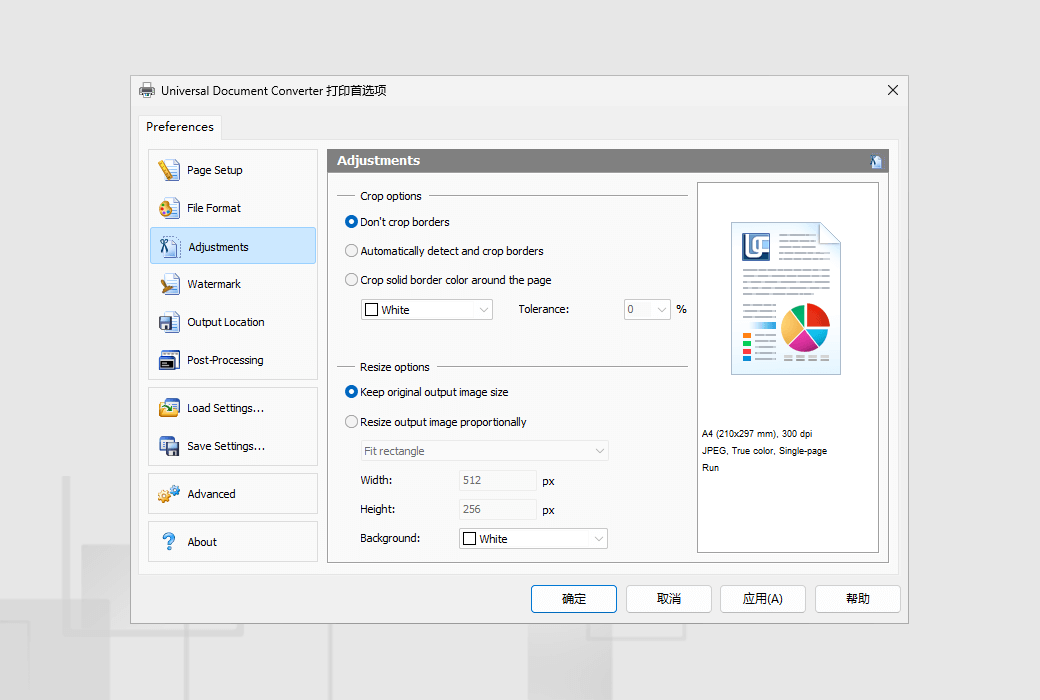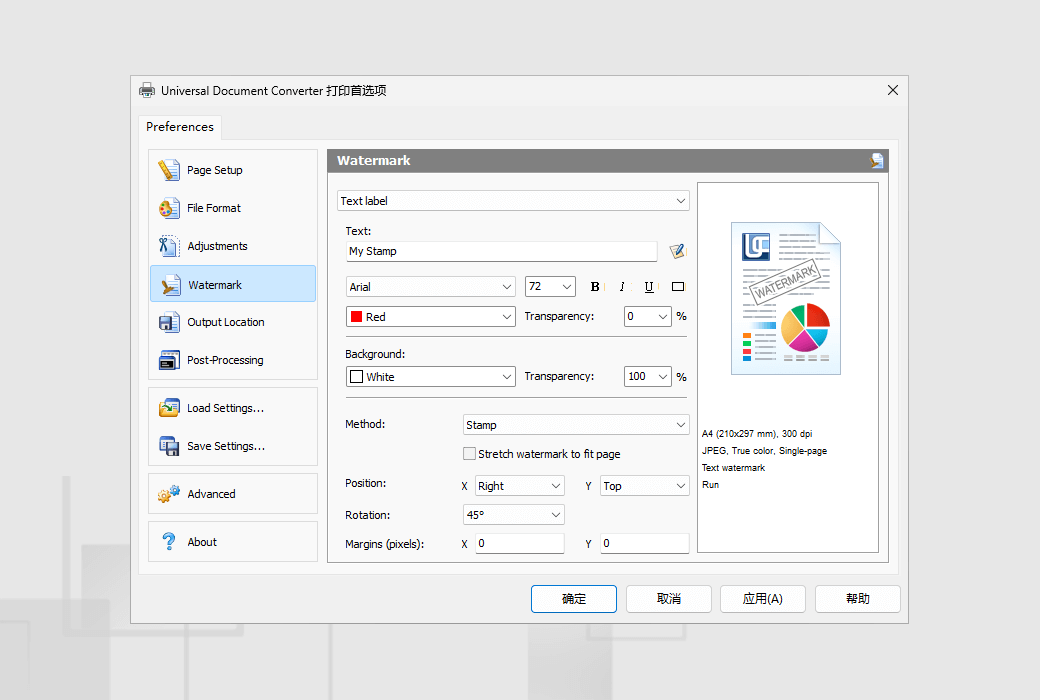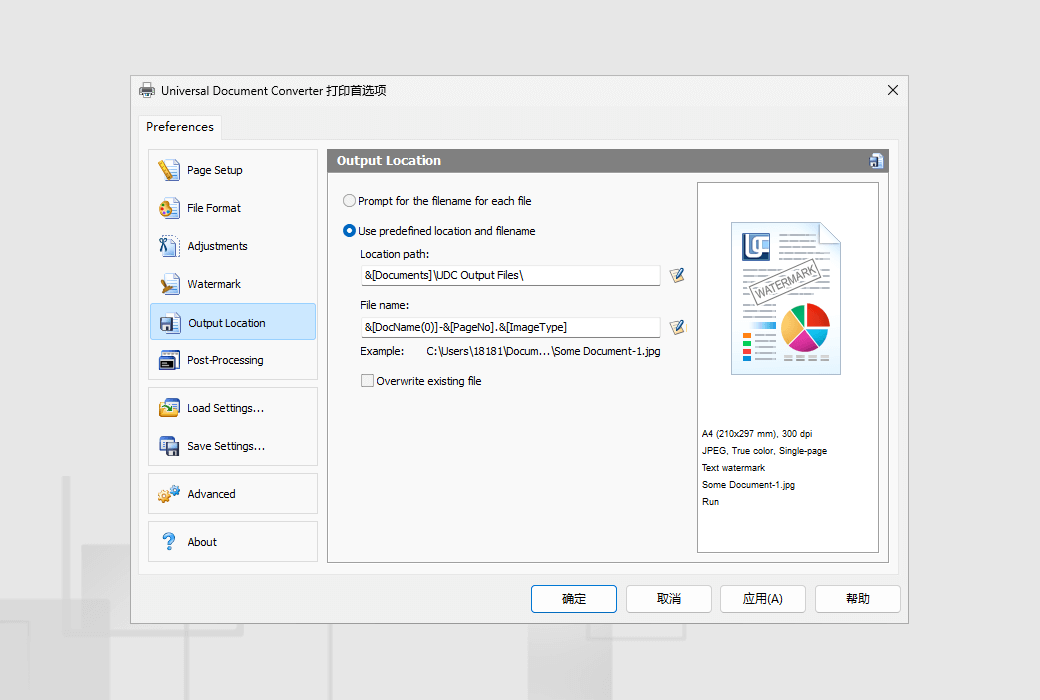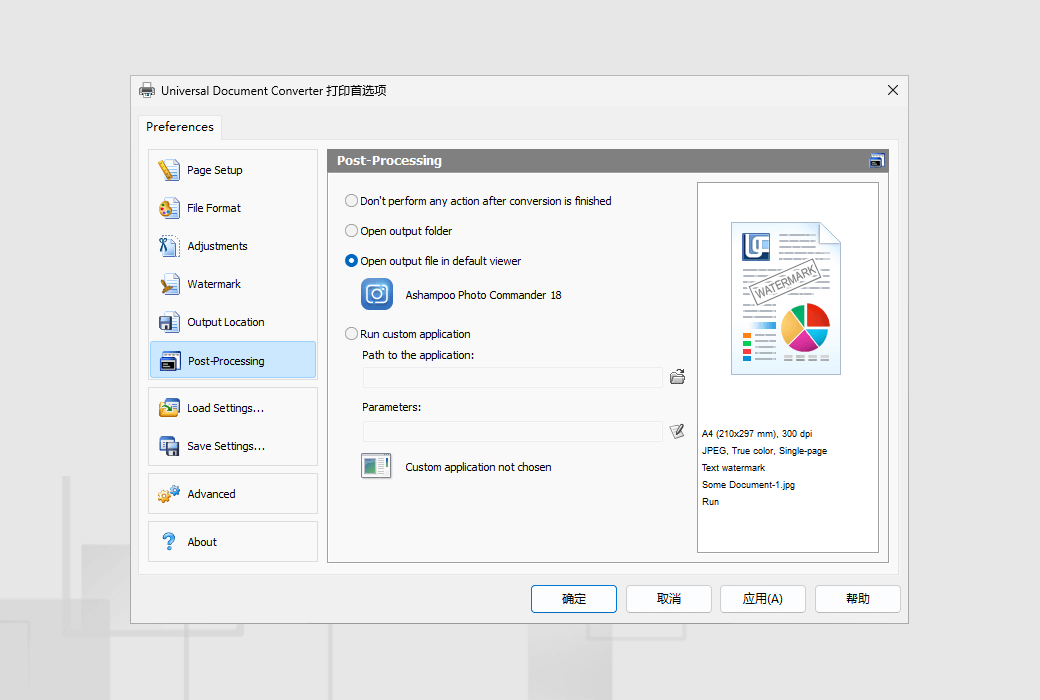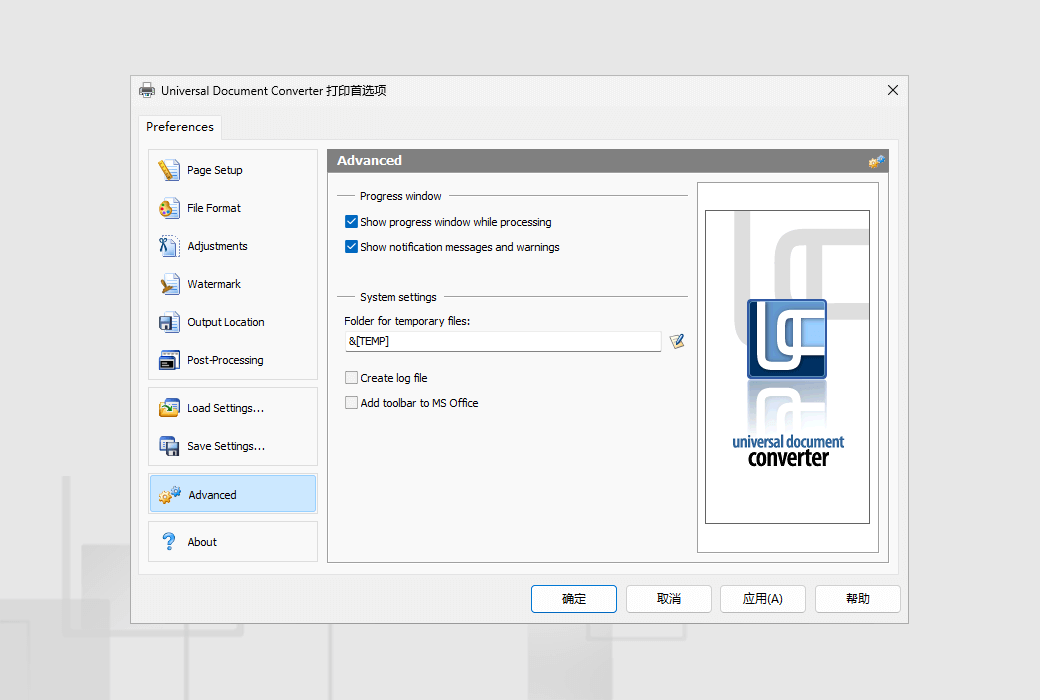You haven't signed in yet, you can have a better experience after signing in
 Universal Document Converter 6 file batch conversion virtual printer tool software
Universal Document Converter 6 file batch conversion virtual printer tool software

Activity Rules
1、Activity time:{{ info.groupon.start_at }} ~ {{ info.groupon.end_at }}。
1、Activity time:cease when sold out。
2、Validity period of the Group Buying:{{ info.groupon.expire_days * 24 }} hours。
3、Number of Group Buying:{{ info.groupon.need_count }}x。
Please Pay Attention
1、Teamwork process: Join/initiate a Group Buying and make a successful payment - Within the validity period, the number of team members meets the activity requirements - Group Buying succeeded!
2、If the number of participants cannot be met within the valid period, the group will fail, and the paid amount will be refunded in the original way.
3、The number of people required and the time of the event may vary among different products. Please pay attention to the rules of the event.
Universal Document Converter is an intuitive productivity solution that allows users to convert documents into PDF or image file formats for easy distribution. This application is installed as a virtual printer on the user's computer. Once the file to be converted is opened, the user only needs to select the "Universal Document Converter" printer and "print" the file, and the conversion process will proceed successfully.
Universal Document Converter can convert documents from the current format to eight different output formats, including popular options such as PDF, JPEG, DCX, BMP, PCX, GIF, as well as high-quality TIFF and PNG image files. The application adopts advanced image quantization algorithms, which enable it to convert files into the format you need while preserving the highest quality possible from the original file.
In today's modern technological environment, security is a highly prioritized issue, so Universal Document Converter offers a variety of different document protection methods for you to choose from according to your needs. Copy and paste protection can be freely enabled, which will prevent recipients from copying and pasting text into different programs on their computers to prevent unauthorized distribution. It also provides watermark compatibility, which extends content protection to hard copies of documents that may be printed in the future. Standard password protection is also available.
- 8 different output formats: PDF, JPEG, TIFF, PNG, GIF, PCX, DCX, or BMP
- Over 100000 satisfied customers use Universal Document Converter at home and in the office
- Advanced image quantization algorithms make it possible to generate the highest quality output files
- Over 1000 enterprise customers have ordered and deployed Universal Document Converter in their businesses
- Capable of working through the internet, allowing document processing to be delegated to print servers
- Over 500 non-profit and municipal organizations use Universal Document Converter in their daily activities
- Different document protection methods: password protection, watermark or copy and paste protection
- Over 300 system integrators and independent developers have included Universal Document Converter in their workflow systems

Official website:https://www.print-driver.com/
Download Center:https://universal-uocument-converter.apsgo.cn
Backup Download:N/A
Delivery time:Manual processing
Operating Platform:Windows
Interface language:Support English interface display.
Update Description:Support minor version upgrades and updates (v6. x).
Trial before purchase:Free trial is available before purchase.
How to receive goods:After purchase, the activation information will be sent to the email address at the time of placing the order, and the corresponding product activation code can be viewed in the personal center, My Orders.
Number of devices:Can install one computer.
Replace computer:Uninstall the original computer and activate the new computer.
Activation guidance:To be added.
Special note:To be added.
reference material:https://www.docufreezer.com/support

Any question
{{ app.qa.openQa.Q.title }}